QuickBooks vs Odoo for Winery Operations
Winery operations combine agriculture, production, compliance, and multi-channel sales — all tied together by solid financial management. Both QuickBooks and odoo for Wine can play a role, but they serve very different needs depending on the scale and complexity of your winery.
1. Accounting
|
Feature |
QuickBooks |
odoo for Wine |
|
Core Accounting |
✅ Excellent — industry standard for small businesses |
✅ Full-featured, multi-company ERP accounting |
|
Cost Accounting |
⚙️ Limited; primarily at item or category level |
✅ Integrated cost layers by batch, production run, or vintage |
|
Multi-Entity / Consolidation |
⚠️ Basic (separate files or add-ons) |
✅ Native multi-company consolidation |
|
Audit Trail & Compliance |
⚙️ Financials only |
✅ Full operational traceability through financials |
|
Reporting |
✅ Strong standard reports |
✅ Customizable reports (financial, operational, analytic) |
QuickBooks shines for straightforward bookkeeping and financial reporting — especially for small wineries with simple structures.
odoo for Wine, by contrast, integrates accounting with operations, giving you end-to-end visibility from vineyard inputs to bottled wine costs and sales margins.
2. Inventory Management
|
Feature |
QuickBooks |
odoo for Wine |
|
Basic Inventory Tracking |
✅ Available |
✅ Built-in and highly configurable |
|
Lot / Batch Tracking |
⚠️ Limited (requires add-ons) |
✅ Native lot and vintage tracking |
|
Multi-Location / Warehouse |
⚙️ Partial |
✅ Full support for warehouses, tasting rooms, bonded storage |
|
Traceability |
⚙️ Financial only |
✅ Full product-level traceability (grape → barrel → bottle) |
|
Integration with Production |
❌ Minimal |
✅ Directly linked with manufacturing and bottling modules |
QuickBooks covers inventory quantities and valuation, but not the full traceability wineries require.
odoo for Wine’s integrated inventory system lets you track lots and vintages, manage bonded and non-bonded stock, and follow every movement from cellar to sale.
3. Purchasing
Purchasing is a critical part of winery operations — from vineyard supplies to packaging materials, dry goods, and services. The purchasing workflow impacts cost accuracy, inventory levels, production readiness, and compliance.
|
Feature |
QuickBooks |
odoo for Wine |
|
Purchase Orders |
⚙️ Basic PO creation; limited workflows |
✅ Full PO lifecycle: RFQ → PO → Receipt → Vendor Bill |
|
Vendor Management |
⚙️ Limited vendor data |
✅ Detailed vendor records, pricelists, and contracts |
|
Three-Way Matching |
❌ Not native |
✅ Built-in matching: PO ↔ Receipt ↔ Vendor Bill |
|
Material Requirements Planning (MRP) Integration |
❌ Not available |
✅ Automatic purchase suggestions based on production needs |
|
Cost Tracking |
⚙️ Item-level |
✅ Batch-level with landed costs, freight, and surcharges |
|
Approvals & Controls |
⚙️ Basic |
✅ Multi-level approvals (by amount, user role, or product type) |
Purchasing in QuickBooks is limited to simple purchase orders and vendor bills. It does not integrate purchasing with production or inventory in a meaningful way.
odoo for Wine, on the other hand, allows wineries to:
-
- Create RFQs (Requests for Quotation) and convert them to POs with one click
- Use vendor pricelists and preferred vendor logic
- Automatically trigger purchasing when bottling or production orders require materials
- Apply landed costs for accurate per-batch costing
- Use approval workflows for financial and operational control
- Track receipts by lot, vintage, or bonded status
This makes procurement a fully integrated part of winery operations rather than a standalone financial function.
4. Production
|
Feature |
QuickBooks |
odoo for Wine |
|
Manufacturing Support |
❌ None |
✅ Full manufacturing module (MRP) |
|
Winemaking Integration |
❌ Not applicable |
⚙️ Integrates with dedicated winemaking software |
|
Bottling Operations |
⚠️ Manual entry |
✅ Modeled as manufacturing orders with components and yields |
|
Work Orders & Bill of Materials |
❌ Not supported |
✅ Supported out of the box |
|
Cost Rollup by Batch |
⚠️ Partial |
✅ Automatic costing per batch/vintage |
Wine production is a specialized process involving vineyard operations, fermentation, blending, aging, and bottling. While odoo is not a winemaking lab system, it can integrate with one to complete the production picture.
QuickBooks handles costs after the fact; odoo for Wine can manage them throughout the process.
odoo for Wine’s MRP framework makes it ideal for handling bottling, packaging, and labeling, with pre-built integrations with external systems such as Innovint, BlendedTech, vintrace, for winemaking and bulk wine tracking
5.Sales, CRM, and Channels
|
Feature |
QuickBooks |
odoo for Wine |
|
CRM / Customer Management |
⚙️ Basic contact list |
✅ Full CRM: leads, opportunities, and client history |
|
Sales Orders / Invoicing |
✅ Excellent |
✅ Excellent (integrated with inventory and accounting) |
|
Point of Sale (Tasting Room) |
⚙️ Basic via add-on |
✅ Built-in POS or integrate with wine-specific POS |
|
Direct-to-Consumer (DTC) |
⚙️ Third-party integrations |
✅ Integrated eCommerce + Commerce7 sync |
|
Wholesale / Distributor Sales |
✅ Manual invoices |
✅ Sales orders, pricing tiers, and contract terms |
|
Marketing / Loyalty |
❌ Not included |
✅ Optional modules |
QuickBooks focuses on invoices and payments, leaving sales and CRM to external systems.
odoo for Wine supports the entire sales lifecycle — CRM, POS, online store, and accounting — and can connect directly to Commerce7, allowing wineries to manage DTC, club, and tasting room sales in one ecosystem.
💡 Final Thoughts
-
- QuickBooks is a strong foundation for bookkeeping and simple financials.
- odoo for Wine goes beyond accounting to unify operations — connecting vineyard, cellar, procurement, sales, and finance.
- For wineries that already use Commerce7, odoo for Wine offers a powerful integration layer: Commerce7 for customer experience + odoo for Wine for back-office ERP.